Branding Guidelines
Corporate Logo

Logo Construction, Clearance and Computation
Clearspace
Full Logo
Definition
Whenever you use the logo, it should be surrounded with clear space to ensure its visibility and impact. No graphic elements of any kind should enter the exclusion zone.
Computation
To work out the exclusion zone, take the height of the “U” from “Uptime” in the logo text and measure from the border of the logo. Imagine drawing a square around the outermost edge of the logo: touching the top of the “t”, the right side of the copyright symbol, the bottom of “Institute” and the left of the “U”. Next, measure from the outside of this square the height of the “U”. This is the exclusion zone.

Corporate Color System
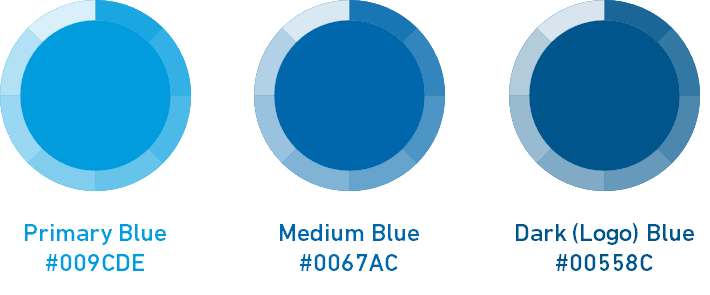
Consistent use of these colors will contribute to the cohesive and harmonious look of the Uptime Institute brand identity across all relevant media. Check with your designer or printer when using the corporate colors so that they are always consistent.
For questions and broader information on logo usage and colors please contact us at [email protected].
Downloads
To download the PNG file of the Uptime Institute logo, click here.
If you have any questions or would like high-res versions of our logo, please contact us at [email protected].
